Version 25 has been in the works for about a month and will be for a few more weeks. This post is about what will be coming to SKipper version 25! So let’s dive in.
Sounds have been missing from SKipper for a long time, so version 25 will allow users on Linux, Windows, iOS, and Android to produce loud sounds when any notification state reaches warning, alarm/alert, or emergency. Each state has its own sound, and the user can enable or disable sounds and setup the sound level.
SKipper provides a nice user experience on touch devices, but user pages were missing touch gestures. Version 25 fixes that with support for pull gestures in all four directions. Pull from the left will open the previous page; pull from the right will open the next page; pull from the bottom will open the context menu; and pull from the top will activate a user-defined action. A new action is now available for the user to select: to toggle the main bar between hidden or shown.
The Digital Gauge Control has received an update. It now has the option to show ticks and values under the stroke, the gauge can be the default size or full size (using the full 360° of the circle for the gauge, as shown on the left, below), the stroke ends can be set flat (instead of rounded), and the user can select an icon to be displayed above the numeric value.
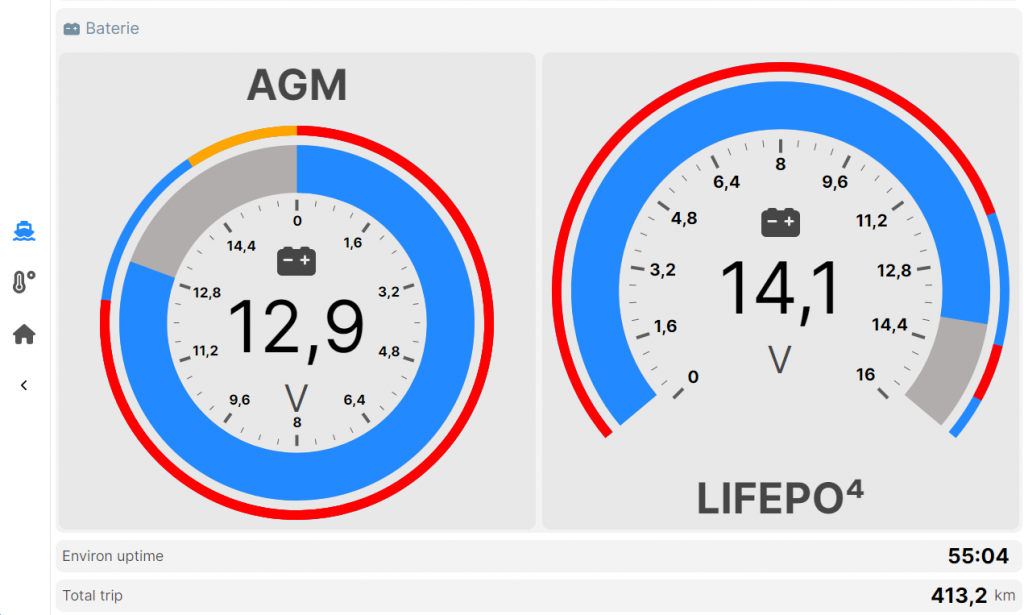
With SKipper, we want to deliver the best experience for our users, so version 25 adds support for SVG images. But it wouldn’t be SKipper without something special! So, SKipper will allow users to setup instructions that will update the SVG image with Signal K data. This allows users to design their own boat schema or any image and put Signal K data into them, change colors and hiding/showing SVG elements based on Signal K data! You might already be able to use this feature to design your own dashboard, and we’re just getting started with this.
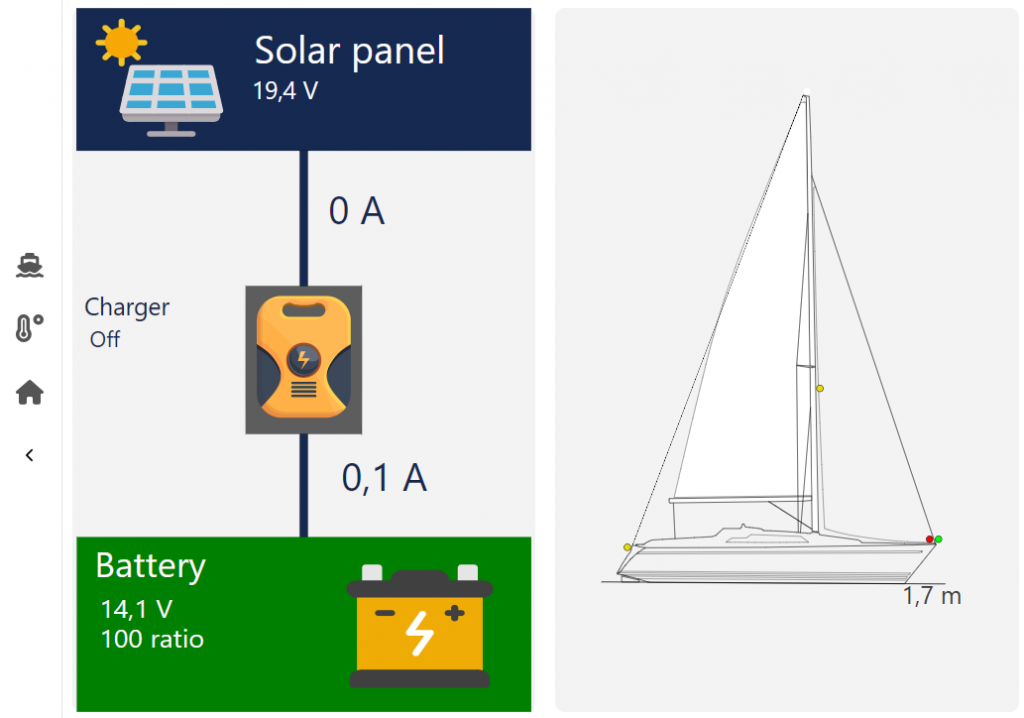
The Modern Compass Control got a few new features too! The user will be able to change the boat image and add indicators. An indicators is a drag-and-drop colored rectangle with user defined active / inactive colors and an icon. Indicators are designed to show at glance the status of your boat, like engine temperature, lights on/off, battery voltage, etc.. Indicators can be bound to a Signal K path and even notifications, and the indicator will be updated to show their status. Look at the image below – the four bright green rectangles are indicators.
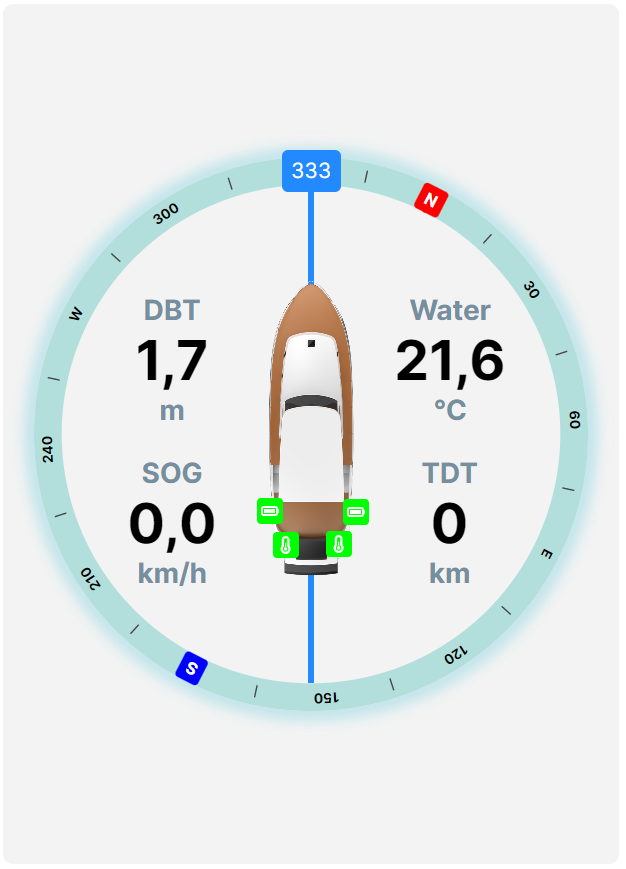
Here is the drag-and-drop editor that allows the user to change the boat image and place all the indicator with touch or mouse.
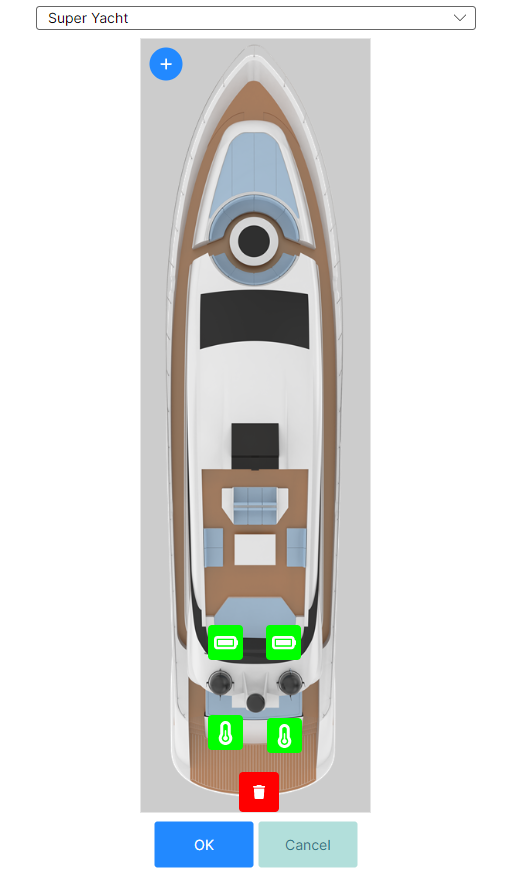
A big „thank you!“ to all the beta testers who have helped with v25 development. We look forward to continuing to add great new features to SKipper!
SKipper app team
@app wow, this is nice progress!
@app this looks cool, data coming in via nmea2000 over tcp/udp? SignalK?
SKipper is using websocket and Signal K for the boat data and supports even controlling things via Signal K PUT request. Check out our documentation for details: https://docs.skipperapp.net/get-started-with-skipper/
Thank you for your interest in SKipper app Peter!